⇐ Back to the previous step |
Check successful - Continue to next step ⇒ |
Check:
-
Enter credentials in pl24connect > Data is successfully stored and the credentials are shown in the input fields.
On the pl24connect workstation:
- Check if an additional user was created in partslink24.
- Ask the LexCom Customer Support if a pl24connect license / pl24connect yearly subscription available. If no subscription is active, the following error message appears:
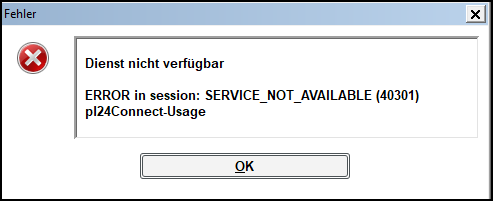
- Check if the hard disk is working correctly
- Check if the device manager shows two hard disks even if only one exists.
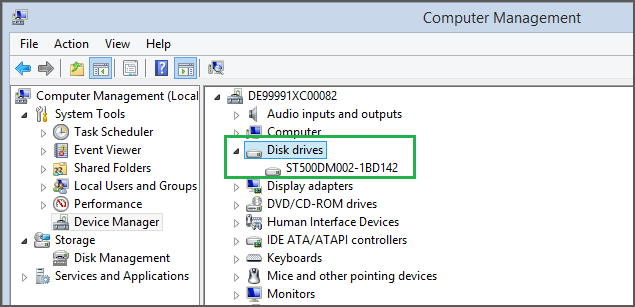
- Check the antivirus software.
On the COMbox 24/7 system:
- Check if the COMbox is running.
- Check if the brand has been configured in the COMbox settings.
⇐ Back to the previous step |
Check successful - Continue to next step ⇒ |
