⇐ Back to the previous step |
Check successful - Continue to next step ⇒ |
Check:
This check is only valid for pl24connect with the “LexCom” interface.
- Open an order in pl24connect and click on the “Transfer” button. Before the transfer to the DMS the DMS order management will be shown automatically. All orders will be shown.
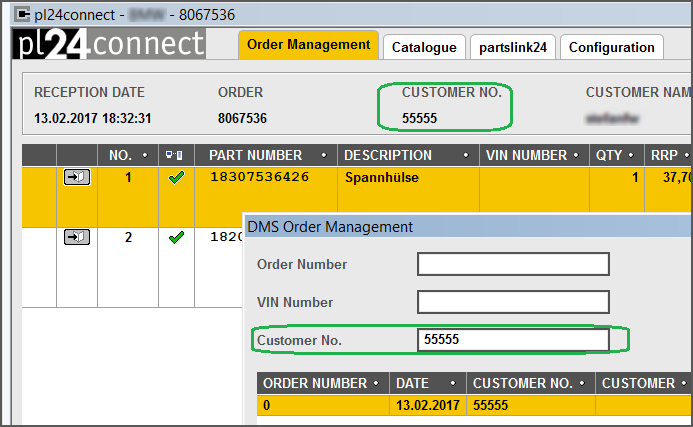
On the pl24connect workstation:
- Check if the customer number in the order is identical with the customer number of the DMS order.
- Check if the order type is identical with the order type of the DMS order.
- Check if the correct dealer number for the brand is entered in the tab “Configuration” at the menu point also called “Configuration”.
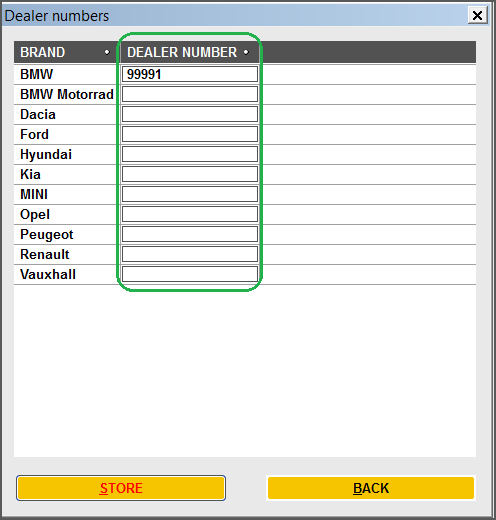
- Check if the search filter is correctly read from the order and transferred in the DMS order management.
- Check if all orders are shown if in the context menu of the order list “Display all orders” is selected.
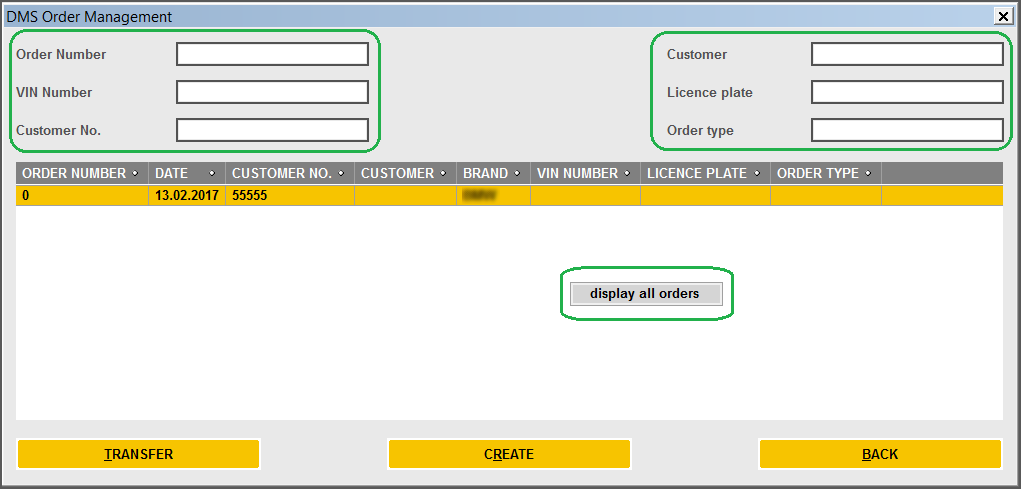
⇐ Back to the previous step |
Check successful - Continue to next step ⇒ |
