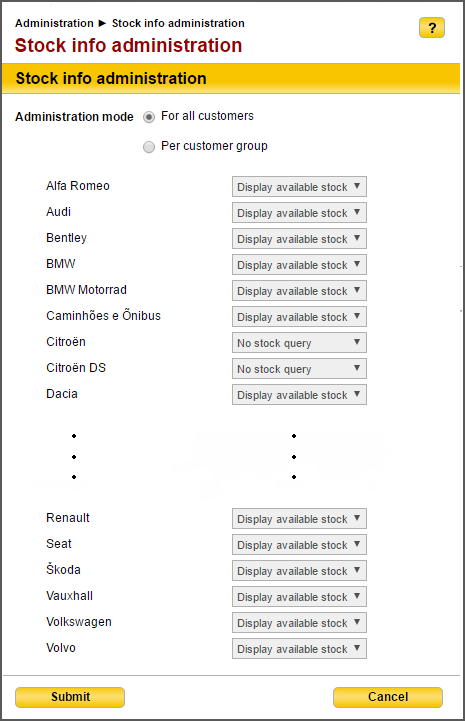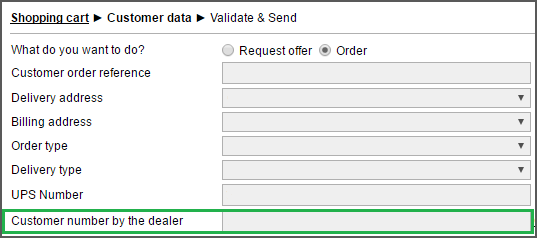⇐ Back to the previous step |
Check successful - Continue to next step ⇒ |
Check:
- IMT and Dealer must have an active business relationship. You can check if you have an active relationship by clicking in partslink24 on "Select and administer dealer" (as IMT) or "Administer buyers" (as Dealer) > search for the relevant dealer/IMT > click on the "Details" button of the dealer/IMT.
-
Create a shopping cart in partslink24 and navigate to page 3. The stock query results are shown as coloured circles in the shopping cart overview.
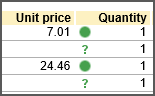
On the COMbox 24/7 system:
- Check if the URL of the DMS server is correct.
On the pl24connect workstation:
⇐ Back to the previous step |
Check successful - Continue to next step ⇒ |