⇐ Back to the previous step |
Check successful - Continue to next step ⇒ |
Check:
- After entering the correct credentials (and optional proxy data), click on the tab “Catalogue” in pl24connect. All brands must be displayed for which the dealer is listed.
On the pl24connect workstation:
- Check if the correct credentials are entered in partslink24.
- Check if the correct proxy data is entered in the “Access data for internet” section.
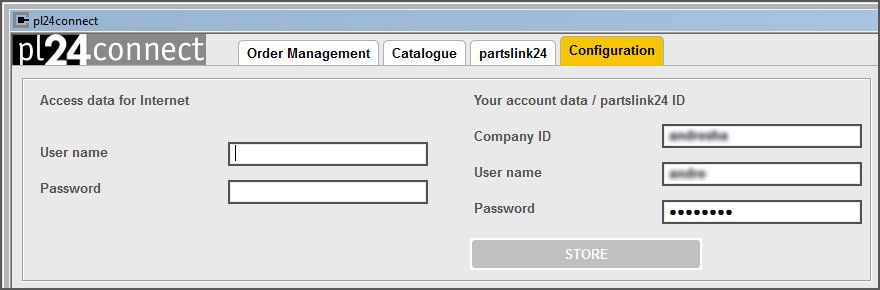
- Check if the Terms and Conditions in the tab “partslink24” in pl24connect were accepted.
- Close and reopen pl24connect and select the tab "Catalogue".
- Ask the LexCom Customer Service if the registered customer number has a valid pl24connect yearly subscription.
⇐ Back to the previous step |
Check successful - Continue to next step ⇒ |
