⇐ Back to the previous step |
Finished - Continue to additional solution steps ⇒ |
Check:
"Check automatically" is activated:
- pl24connect checks once a day (on startup) if an update is available and automatically runs it. After running the update, pl24connect has to be restarted.
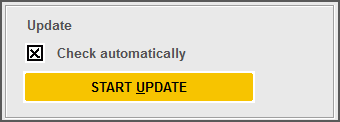
"Check automatically" is deactivated:
- pl24connect does not check if an update is available. The button “START UPDATE” has to be clicked to check for updates and to automatically install them. After running the update, pl24connect has to be restarted.
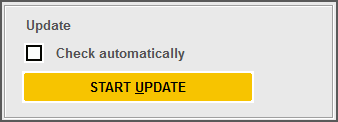
On the pl24connect workstation:
- Check if a valid company ID is used.
- Enter the company ID again and click on “START UPDATE”.
- Check if the update was installed automatically and pl24connect already has been updated (check version).
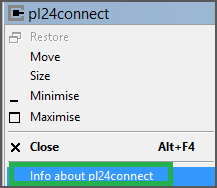
- Deactivate the antivirus, restart pl24connect and run the update again.
- Check if a user without administrative rights is logged on in the system.
- Check if pl24connect was restarted after running the update.
⇐ Back to the previous step |
Finished - Continue to additional solution steps ⇒ |
