⇐ Back to the previous step |
Check successful - Continue to next step ⇒ |
Check:
- After opening a new order form, a grey button is shown before the numeration.
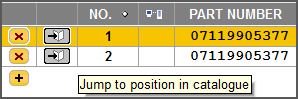
- In the tab “Catalogue” the brand has to be displayed into which you should be able to jump.
- Check if the part number was added manually (+ button). In this case, jumping to the position is not possible.
On the pl24connect workstation:
- Check if the correct credentials were entered in pl24connect.
- Check if the Terms and Conditions were accepted in the tab “partslink24” in pl24connect.
- Close and reopen pl24connect. Then repeat the action.
- Ask the LexCom Customer Service if the registered customer number has a valid pl24connect yearly subscription.
⇐ Back to the previous step |
Check successful - Continue to next step ⇒ |
