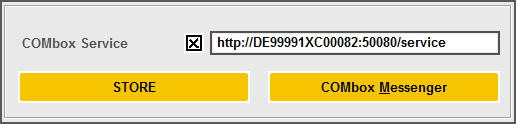⇐ Back to the previous step |
Check successful - Continue to next step ⇒ |
Check:
Open any order in pl24connect. The columns "DMS", "Stock" and the "Stock symbols" are displayed. Depending on the DMS protocol the columns “Store”, “Location” and “Delivery” are either empty or filled:
LexCom Interface: The columns are filled.
PaSS Format: The columns are empty.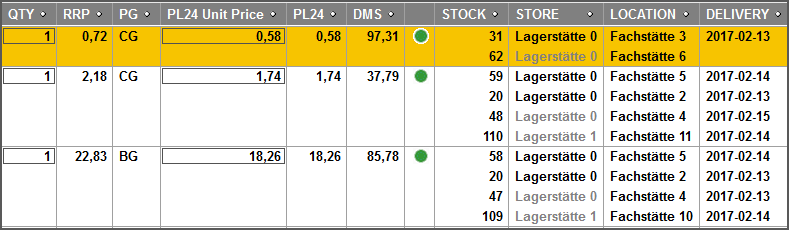
On the COMbox 24/7 system:
- Check if on the 24/7 system’s firewall (e.g. Windows Firewall), the inbound TCP port 50080 is marked as an exception.
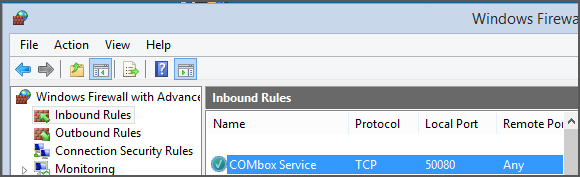
- Check if the port 50080 is occupied by another program: Stop the COMbox service in the Windows services window, open the command prompt (cmd) and enter “netstat -ao”. If the port is listed there even if the COMbox service is stopped, it is occupied.
On the pl24connect workstation:
⇐ Back to the previous step |
Check successful - Continue to next step ⇒ |