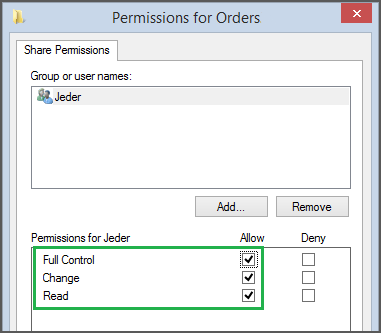⇐ Back to the previous step |
Check successful - Continue to next step ⇒ |
Check:
The following two methods of editing an order must be possible: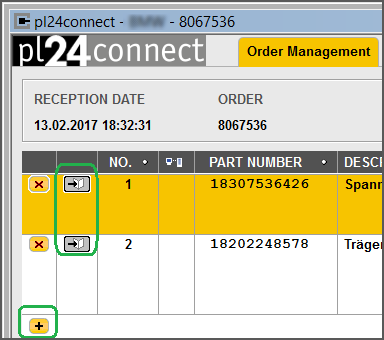
Using the "+" Button:
Open an order in pl24connect and click on the "+" button. An edit window (part number and quantity) opens. Enter a valid part number and quantity and confirm. The new part number is shown correctly in the order and no errors are displayed.
Jumping into the catalogue:
Open an order in pl24connect and click on the "Jump to position in catalogue" button. Open a part information and click on "Apply". A success message appears and the new part number is shown correctly in the order and no errors are displayed.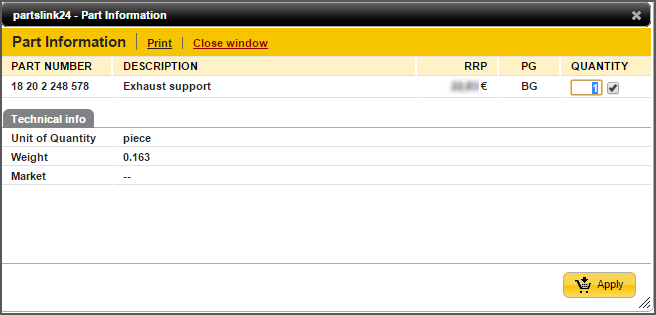
If the order has already been transmitted, part numbers cannot be added anymore.
On the pl24connect workstation:
- Check if both a valid company ID and user is entered in pl24connect.
- Check if the entered user has the user roles "Order Manager" and "Buyer".
- Check if the part number is valid.
On the COMbox 24/7 system:
⇐ Back to the previous step |
Check successful - Continue to next step ⇒ |