⇐ Back to the previous step |
Check successful - Continue to next step ⇒ |
Check:
- IMT and Dealer must have an active business relationship. You can check if you have an active relationship by clicking in partslink24 on "Select and administer dealer" (as IMT) or "Administer buyers" (as Dealer) > search for the relevant dealer/IMT > click on the "Details" button of the dealer/IMT.
-
Place a test order via partslink24.
On the COMbox 24/7 system:
- Check if the COMbox is running.
- Check if the brand has been configured in the COMbox settings.
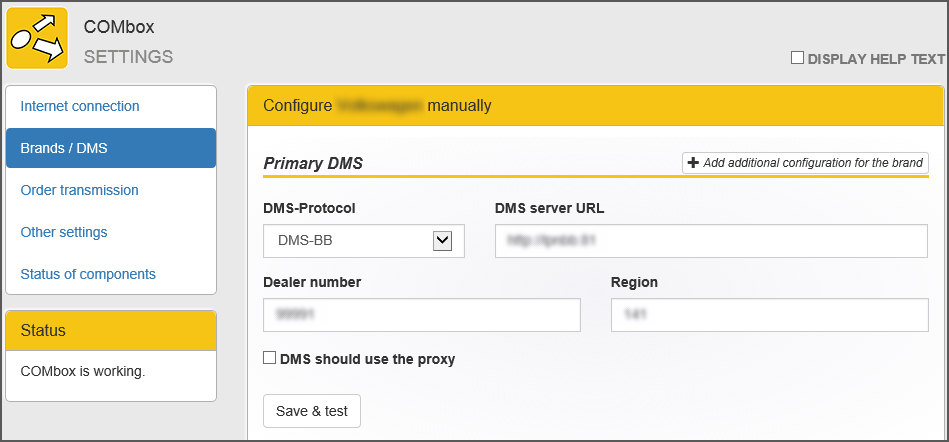
- Ask the LexCom Customer Support if the technical user was created correctly.
- Check if the path to order forms is the same path as in the COMbox settings.
- Check if the folder "Orders" is shared in the network.
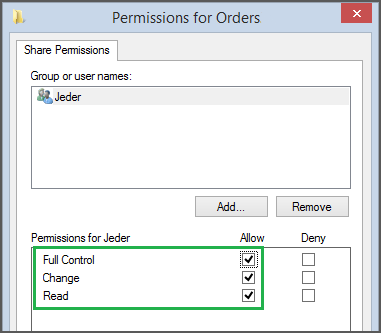
⇐ Back to the previous step |
Check successful - Continue to next step ⇒ |
