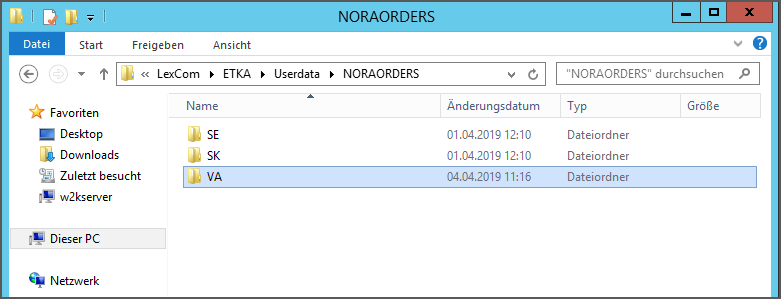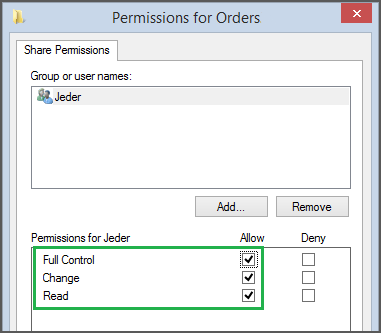⇐ Back to the previous step |
Check successful - Continue to next step ⇒ |
Check:
Access the shared folder of the 24/7 system from another workstation.
-
ETKA/PET2 variant 1: ETKA/PET2 and COMbox on the same system:
Depending on the brand, search for the shared order form folder in the network:
ETKA
C:\ProgramData\LexCom\ETKA\USERDATA\NORAORDERS\
VW/Audi Order form folder: "VA"
SEAT Order form folder: "SE"
ŠKODA Order form folder: "SK"
PET2
C:\ProgramData\LexCom\PET2\Userdata\NORAORDERS
Order form folder: "PO"
-
ETKA/PET2 variant 2: COMbox on separate 24/7 system:
Depending on the brand, search for the shared order form folder of the 24/7 system, located at "C:\ProgramData\LexCom\COMbox-Connector\orders" in the network:
VW/Audi Order form folder: "VA"
SEAT Order form folder: "SE"
ŠKODA Order form folder: "SK"
Porsche Order form folder: "PO"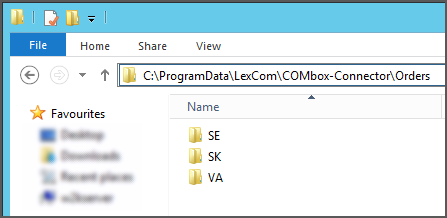
-
pl24connect variant:
Check the folder path in the COMbox settings at "Order transmission > Folder for incoming offers/orders".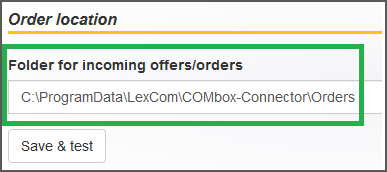
On the COMbox 24/7 system:
On the ETKA/PET or pl24connect workstation:
- Check the network connection to the shared folder.
- Ask the network administrator for assistance and if there are specific regulations concerning the network.
⇐ Back to the previous step |
Check successful - Continue to next step ⇒ |