⇐ Back to the previous step |
Check successful - Continue to next step ⇒ |
Check:
- No error is shown in the COMbox settings area "Internet connection > Credentials for this COMbox installation".
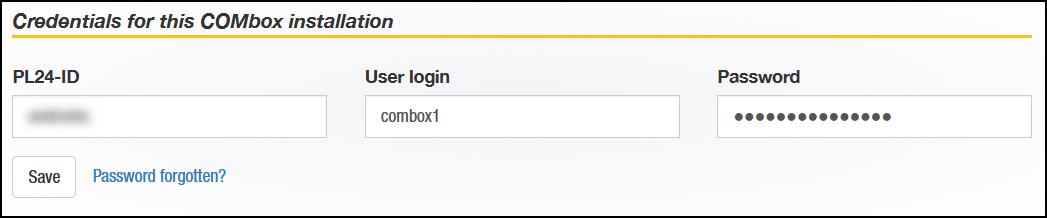
- Check the COMbox Status. If the credentials are wrong, the status will report "No connection to Relay Server, because user credentials are wrong."
On the COMbox 24/7 system:
- Ask the LexCom Customer Support if the admin user credentials have a free COMbox license and if maybe all COMbox licenses are used up. If you have been given new licenses, delete the brands you have already configured and enter the credentials again.
- Check if there is a working internet connection (proxy/DNS suffix).
- Check if the password contains special characters.
- Ask the network administrator if a change in the network or of the ISP occurred.
- Use the "Password forgotten?" button below the credentials to re-introdce the Technical User by entering your administrator credentials.
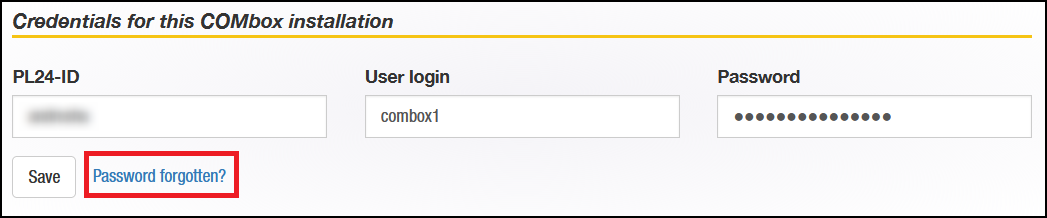
- Contact the LexCom Customer support to reset the admin user password.
⇐ Back to the previous step |
Check successful - Continue to next step ⇒ |
