⇐ Back to the previous step |
Check successful - Continue to next step ⇒ |
Check:
- Click in the tab "EPC" on the button "Order List". The order list opens.
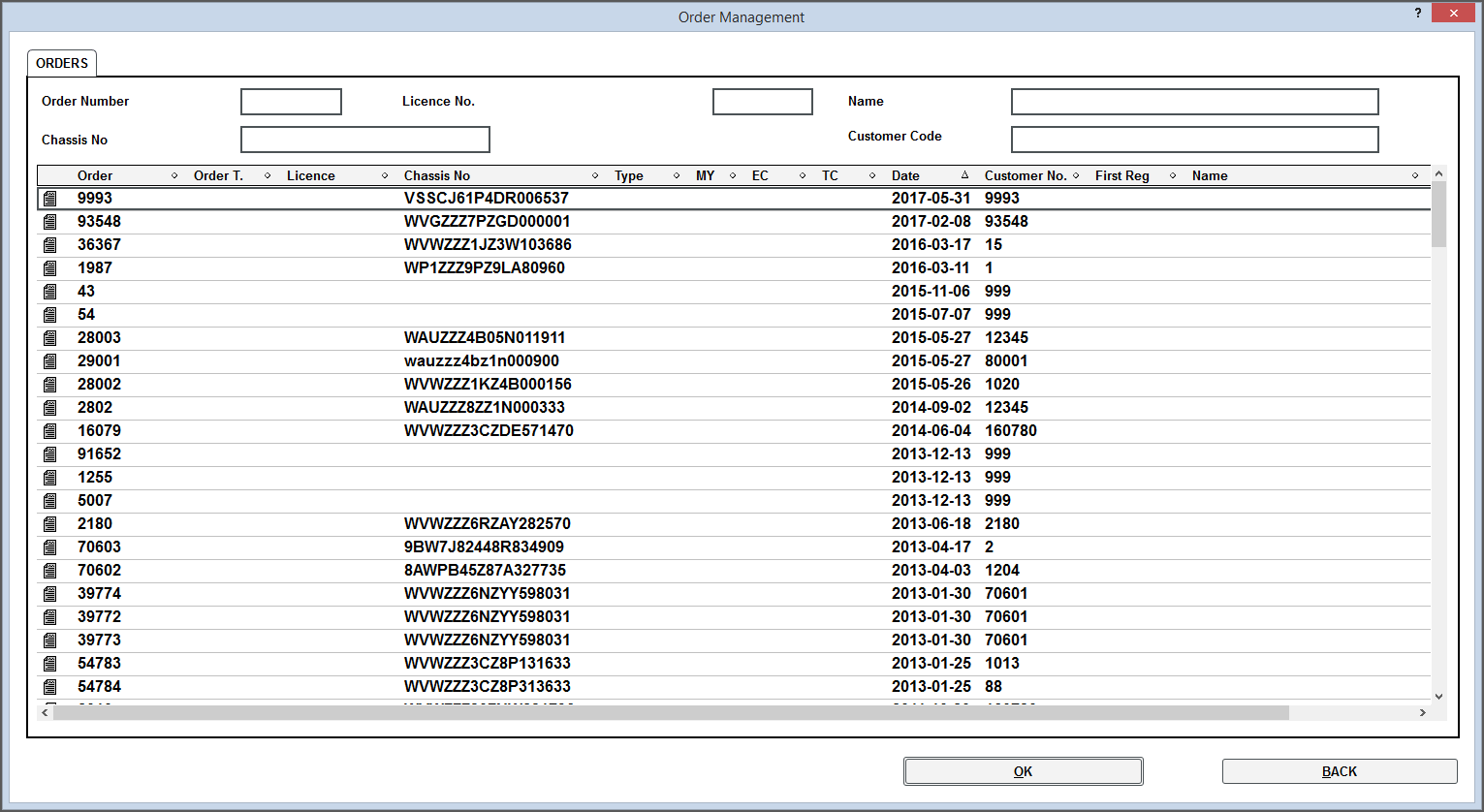
- (Optional) Click in the tab "NORA" on the button "Order List". The order list opens.
On the ETKA/PET2 workstation:
- Check the input in "MAINTENANCE > SETTINGS > DMS connections" for spelling errors and correct it, if applicable.
On the COMbox 24/7 system:
- Check if the brand was configured correctly in the COMbox settings under "Brands / DMS".
- Check the COMbox status.
- Check if the entered Dealer number in the COMbox settings and ETKA/PET2 settings are identical.
- Check if an order exists for the customer number of the NORA order.
- ETKA/PET2 and COMbox are in the same network.
- Check if the IP address and subnetmask of ETKA/PET2 and COMbox are in the same IP range.
- Check the customer number displayed in ETKA in the corresponding DMS order for correctness.
- Check if in the Windows firewall of the 24/7 system the port 50080 inbound TCP is unblocked.
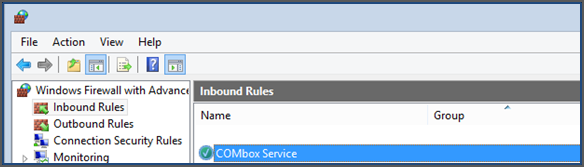
⇐ Back to the previous step |
Check successful - Continue to next step ⇒ |
