⇐ Back to the previous step |
Check successful - Continue to next step ⇒ |
Check:
-
Open a part information in ETKA/PET2 for which the stock amount is known. Check the quantity and location. Positive stock is marked with a plus-sign, negative stock with a minus-sign. If the stock could not be calculated, "Unknown" is displayed.
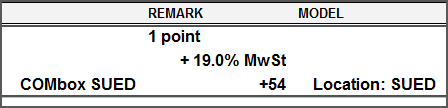
- Optional: "Other stores" capability is displayed in the part information.
On the ETKA/PET2 workstation:
- Activate stock in the ETKA/PET2 Header (Hotkey F6).

- Check the input in "MAINTENANCE > SETTINGS > DMS connections" for spelling errors and correct it, if applicable.
On the COMbox 24/7 system:
- Check if the brand was configured correctly in the COMbox settings under "Brands / DMS".
- Check the COMbox status.
- ETKA/PET2 and COMbox are in the same network.
- Check if the IP address and subnetmask of ETKA/PET2 and COMbox are in the same IP range.
- Check the customer number displayed in ETKA in the corresponding DMS order for correctness.
⇐ Back to the previous step |
Check successful - Continue to next step ⇒ |
