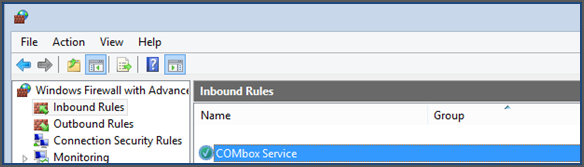⇐ Back to the previous step |
Check successful - Continue to next step ⇒ |
Check:
- Place test orders for each brand over partslink24.
IMT and dealer account have an active business relationship. - Open an order form in the tab "NORA" and submit the order with the button "TRANSFER" without any errors.
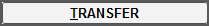
- After successful transfer the order form moves to the tab "Transferred order forms".
-
Right-click on the order in the order list to open the context menu and select "Display Order Content". Check if the items of the order form were transferred to the order.
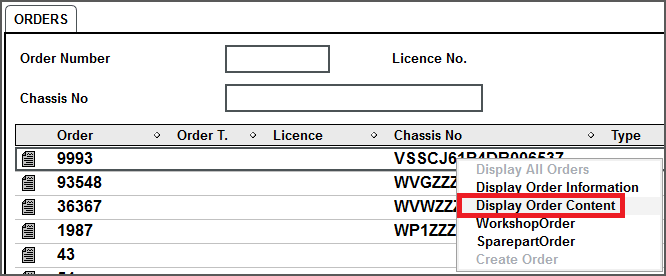
On the ETKA/PET2 workstation:
- Check the input in "MAINTENANCE > SETTINGS > DMS connections" for spelling errors and correct it, if applicable.
On the COMbox 24/7 system:
⇐ Back to the previous step |
Check successful - Continue to next step ⇒ |