⇐ Back to the previous step |
Finished - Continue to additional solution steps ⇒ |
Check:
- Access an order by the order list and transfer an order form to the connection.
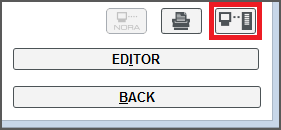
- Rightclick on the order in the order list to open the context menu and select "Display Order Content". Check if the items of the order form were transferred to the order.
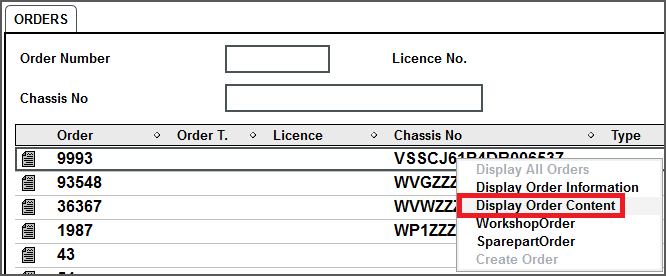
On the ETKA/PET2 workstation:
- Check the input in "MAINTENANCE > SETTINGS > DMS connections" for spelling errors and correct it, if applicable.
On the COMbox 24/7 system:
- Check the COMbox status.
- Check if the brand was configured correctly in the COMbox settings under "Brands / DMS"
⇐ Back to the previous step |
Finished - Continue to additional solution steps ⇒ |
