⇐ Back to the previous step |
Check successful - Continue to next step ⇒ |
Check:
- Messenger Status is green.
- The status displays the correct computer name of the 24/7 system when clicking on "Details".
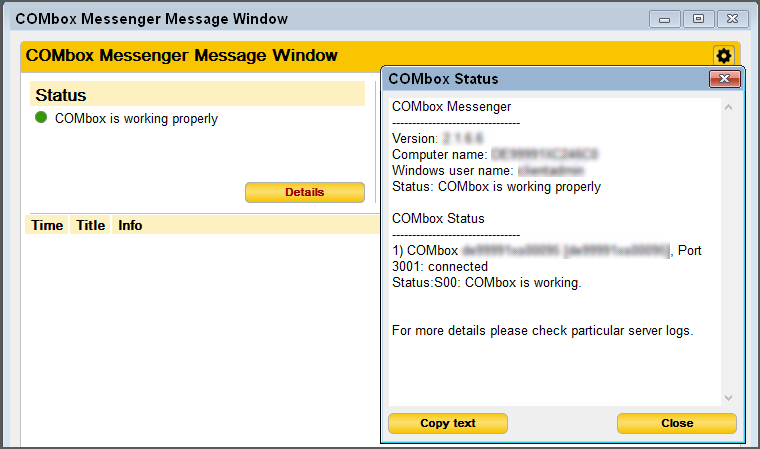
On the ETKA/PET2/pl24connect workstation:
- Check if in the Windows firewall of the ETKA/PET2/pl24connect workstation the port 3001 inbound/outbound TCP/UDP is unblocked.
- Check if an incorrect manual connection was configured in the Messenger. It is recommended to activate the checkbox "Search automatically".
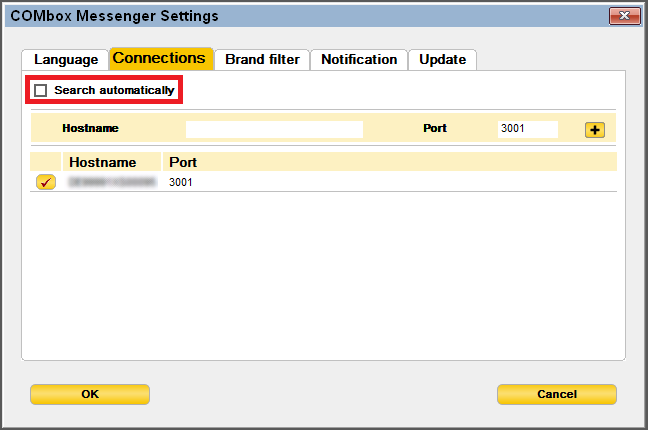
- Restart the Messenger.
On the COMbox 24/7 system:
- Check if the port 3001 on the 24/7 system is already blocked by another program. To check, open the command prompt (cmd) in Windows and enter "netstat –ao". If the port is listed, it is blocked.
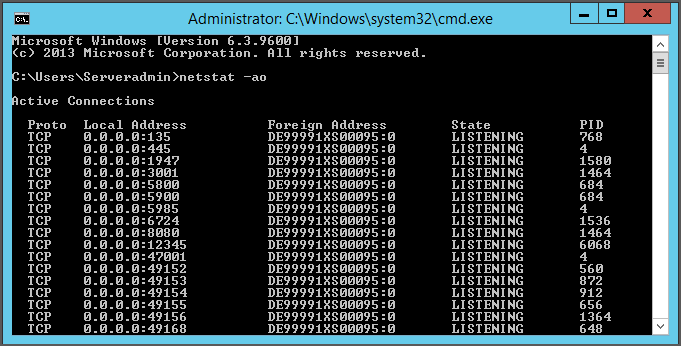
- Check if in the Windows firewall of the 24/7 system the port 3001 inbound/outbound TCP/UDP is unblocked.
- Check the COMbox status.
⇐ Back to the previous step |
Check successful - Continue to next step ⇒ |
